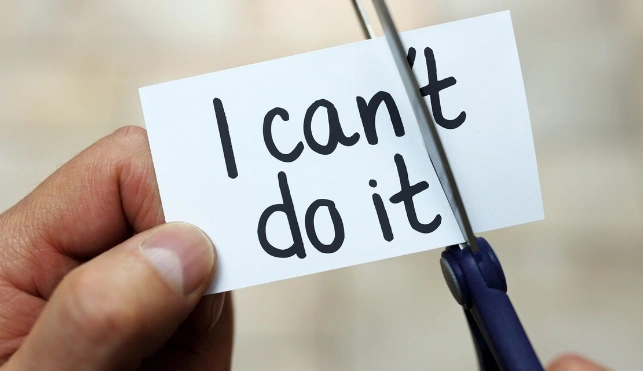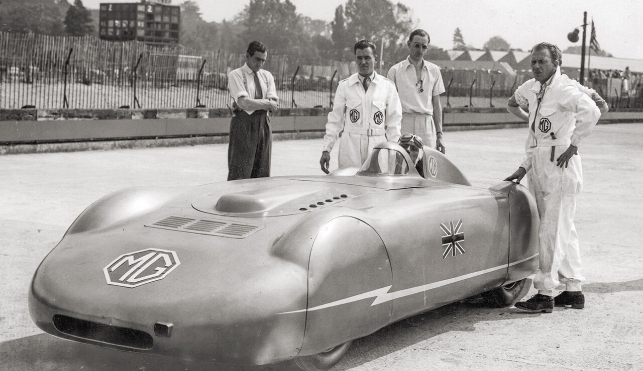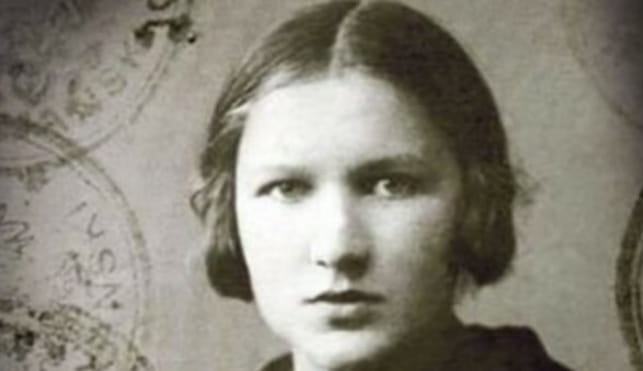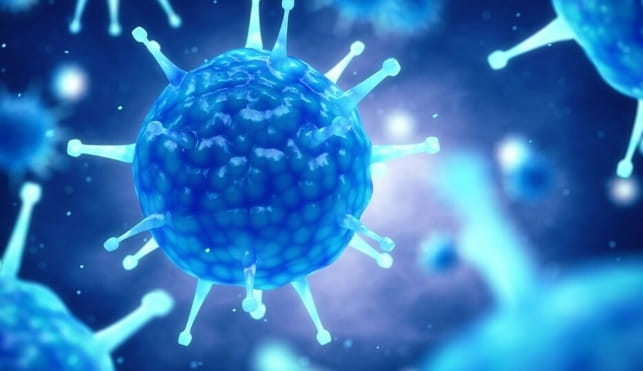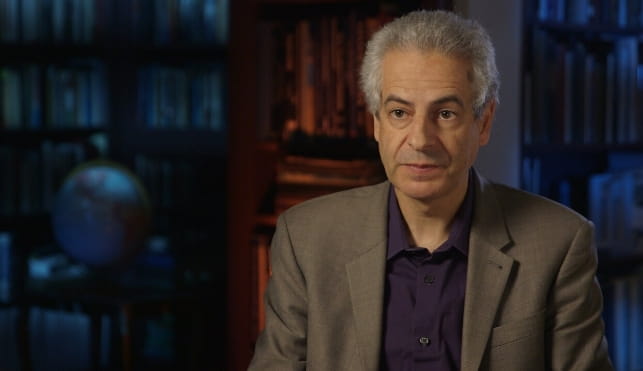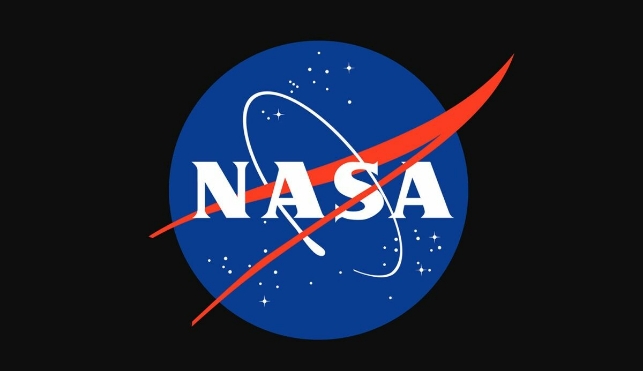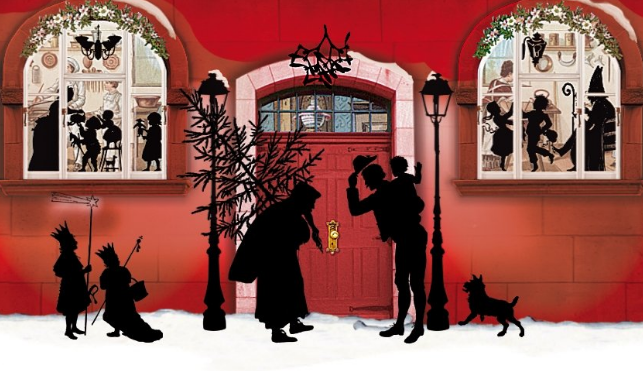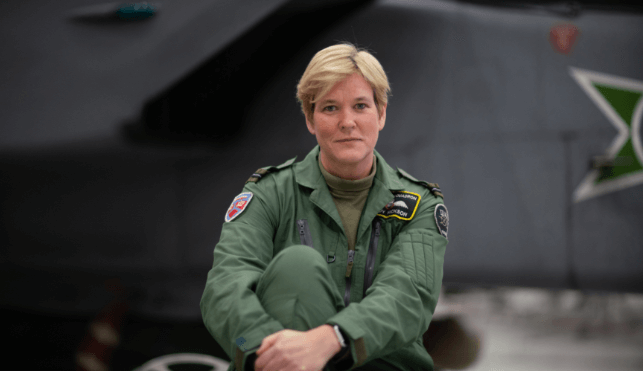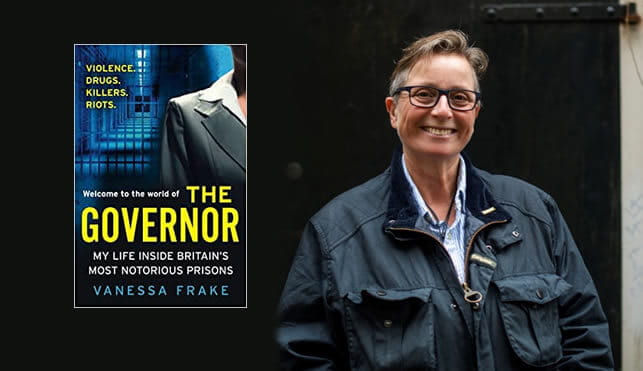By the end of the Second World War, three-quarters of the staff at codebreaking HQ Bletchley Park were women. Despite this being such a vital role in winning the war, little is known about these unsung heroines.
In this member-exclusive online event, author Jackie Uí Chonna joins us to look at the life of codebreaker Emily Anderson, who joined British Military Intelligence in 1917 and remained in the job her whole life.
It’s a fascinating story, full of twists and turns, and we’ll be giving away five copies of Jackie’s book, Queen of Codes, the Life of Emily Anderson, Britain’s Greatest Female Codebreaker, on the night.
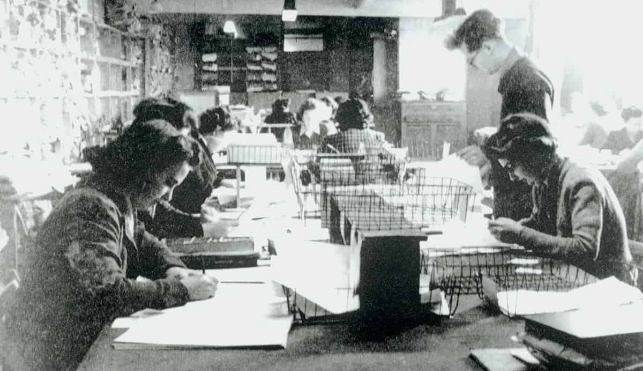



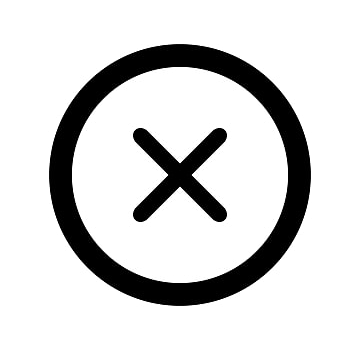


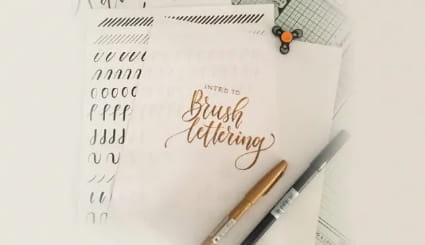














.jpg)